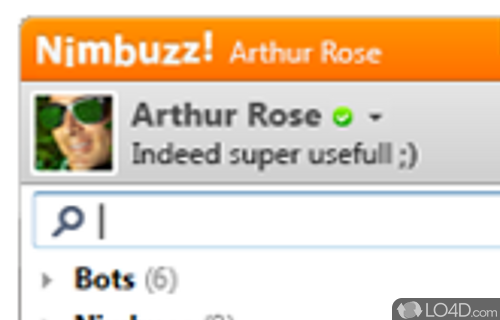
An all-in-one messaging application now available on PC.
Nimbuzz is a free instant messaging application which combines several messaging platforms and social media services in to one program. With this program, you may also may an unlimited number of Voice-over-IP telephone calls, video chat conferences, audio calls and even share files between parties.
With Nimbuzz, you can connect to MSN/Skype, Gtalk, Yahoo and Facebook. Not only can you use this application on your PC, but it also fully supports many mobile platforms include iPhone, Android, BlackBerry an Windows Mobile.
The installation procedure of Nimbuzz is alright and it includes a wizard interface which guides you through the steps.
The Windows version of Nimbuzz is clean and doesn't look cluttered at all.
Overall, Nimbuzz does well at integrating multiple platforms so that you may keep in contact with your buddies no matter which IM service they use.
Features of Nimbuzz
- Integrates with Facebook, Telegram, Twitter, Viber and WhatsApp.
- Avatars
- Chat buddies
- Chatrooms
- Cheap international VoIP calls.
- Free HD voice calls
- Free instant messaging on Nimbuzz network.
- Group chat functionality
- Online filesharing between buddies.
- Push notifications for mobile.
- SIP voice accounts
Compatibility and License
Nimbuzz is provided under a freeware license on Windows from instant messaging software with no restrictions on usage. Download and installation of this PC software is free and 2.9.5 is the latest version last time we checked.
What version of Windows can Nimbuzz run on?
Nimbuzz can be used on a computer running Windows 11 or Windows 10. It comes in both 32-bit and 64-bit downloads.
Other operating systems: The latest Nimbuzz version from 2025 is also available for Android, Mac and iPhone. These are often available from the app store.
Filed under:


